HABIBMETRO Online Banking App Registration Procedure
Customers enrolled through HABIBMETRO Mobile Banking Services will also be entitled to use HABIBMETRO Internet Banking Services with the same Mobile Banking Username & Password Following are few easy steps to enroll through Internet Banking Platform:
Step # 1 Visit https://insta.habibmetro.com and will click on Sign up
Step # 2 Select any one option from the drop down to sign up 1. Account Number or 2. IBAN
Step # 3 Enter your CNIC, Account Number, Registered Mobile Number and Email Address with the bank.
Step # 4 Enter OTP (One Time PIN) received on both Mobile Phone and registered Email Address (Split OTP)
Step # 5 Complete Registration by setting up a User name and Password
Note: HABIBMETRO customers, who will enroll through Internet Banking Platform, i.e. Self Service Registration can also log in on Mobile Banking Platform using the same username and password. User Name initially created through any of these channels will work on both Internet banking & mobile platforms.

 Find a Branch or ATM
Find a Branch or ATM Customer Service
Customer Service